Recently a client needed some data from his influxdb linked to an Excel sheet. This can be achieved with a Power Query, from your Excel Workbook choose Data -> Get Data (Power Query) -> Blank query
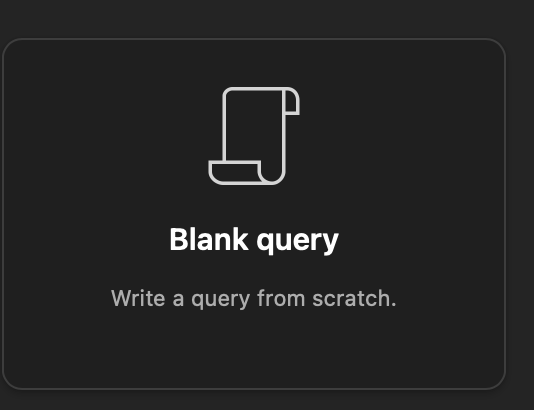
Replace the existing code with the following code:
let
url = "https://localhost:8086",
orgName= "MyOrg",
token = "MyOrganisation",
query = Text.ToBinary("
from(bucket: ""climate"")
|> range(start: -7d)
|> filter(fn: (r) => r[""_measurement""] == ""climate"")
|> filter(fn: (r) => r[""_field""] == ""humidity"" or r[""_field""] == ""temperature"")
|> filter(fn: (r) => r[""deviceName""] =~ /U1/)
|> pivot(rowKey: [""_time""], columnKey: [""_field""], valueColumn: ""_value"")
|> keep(columns: [""_time"", ""deviceName"", ""humidity"", ""temperature""])
"),
options = [
Headers = [
Authorization="Token " & token,
accept="application/csv",
#"content-type"="application/vnd.flux"],
RelativePath="api/v2/query",
Query=[org=orgName],
Content=query
],
result = Table.PromoteHeaders(Csv.Document(Web.Contents(url, options)))
in
result
Notes:
- set
url,orgName,tokenandquery - Flux query goes in the
queryparameter; Note the escaped double quotes ("") - replace https://localhost:8086 with your influxdb host
- replace myToken with an Access Token with Read access to the required Bucket(s)
- replace MyOrganisation with your organisation name
- tested with Excel for Mac Version 16.78