Connect to your WiFi with a QR code
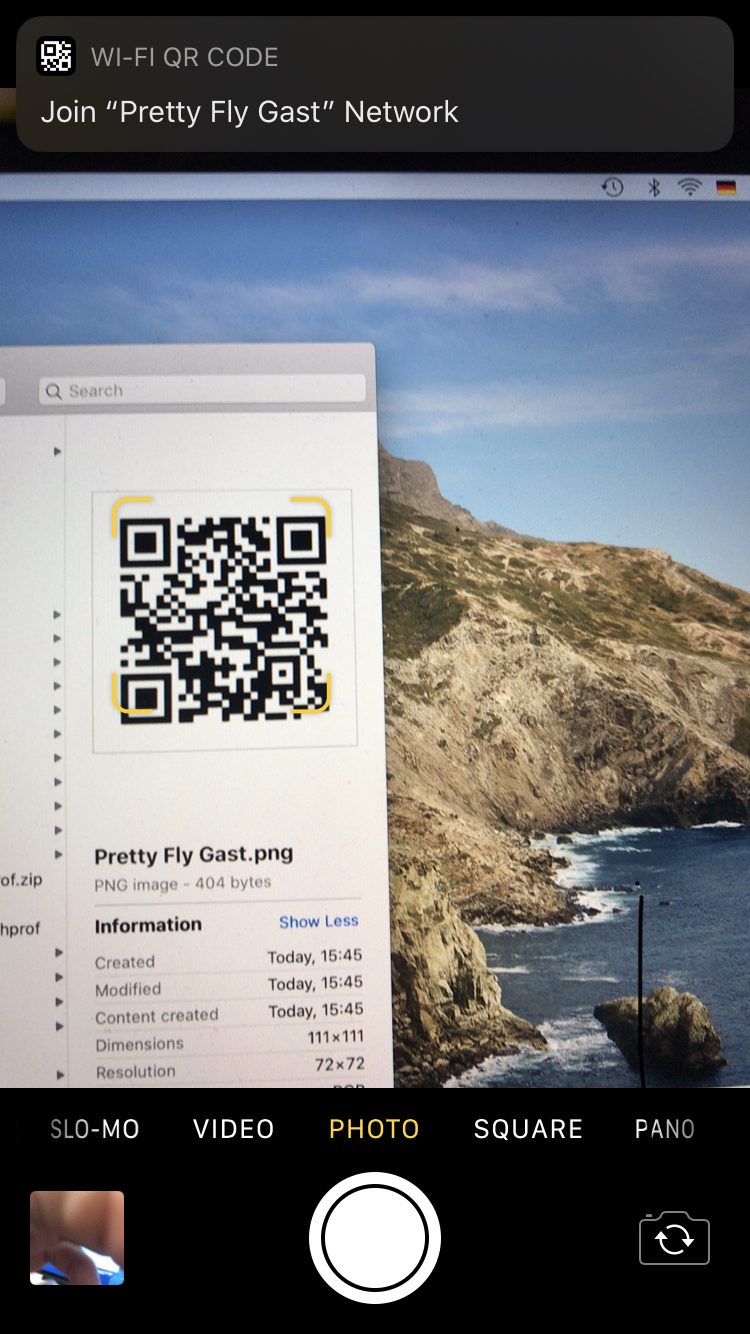
It’s possible to generate a QR code that you can use to connect to the WiFi without having to manually enter the password. To do this you can use this open-source website, or preferably, you can use the qrencode cli tool. To install qrencode on MacOS you can use homebrew. brew install qrencode Then to generate the QR code qrencode -o wifi.png "WIFI:T:WPA;S:<SSID>;P:<PASSWORD>;;" Replace with your Network Name and with your password and you are good to go.