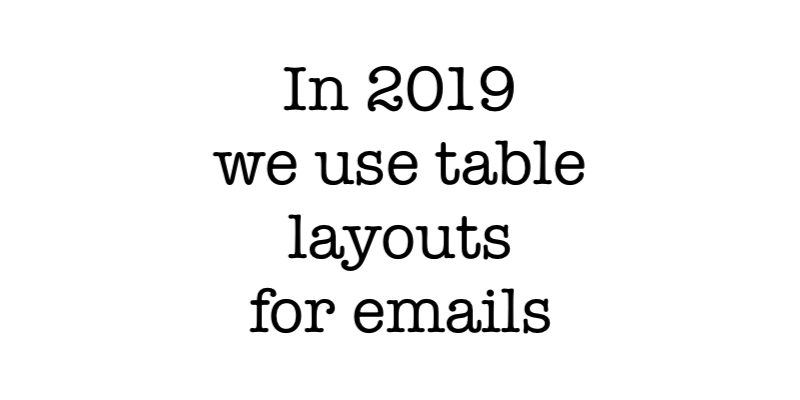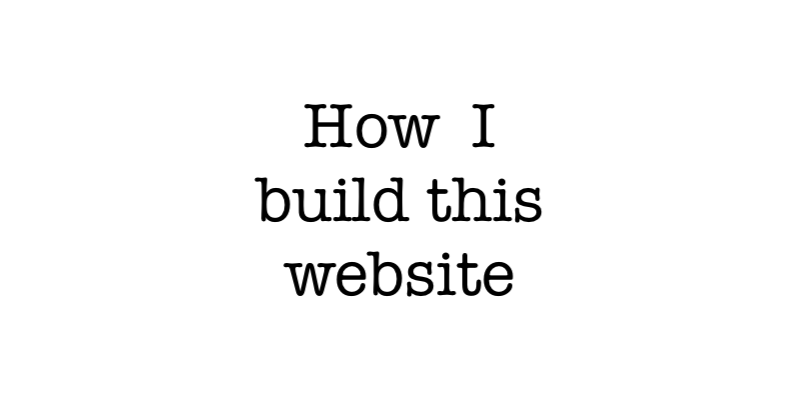We are busy migrating our web app from AngularJS 1.6 all the way up to Angular 7.
For this we needed to migrate our ImageEditor module which allows users to customise images in the web app. For this module we relied on the TUI image editor plugin.
Since this module is not needed on bootstrap we decided to lazy load it and wanted to have the vendors lazy load as well to optimise our apps startup time.

How to render Angular page for google search bot Recently I got the following preview for a website which was build using Angular 7.
Google shows this as a preview: (blank screen for “This is how Googlebot saw the page:” and “This is how a visitor to your website would have seen the page:”)

This was not what I signed up for.
This is a simple example of how you can use nodejs to generate a sitemap for your Angular application. Since Google can now index Angular application a sitemap helps the crawlers to find all your pages.
I wanted to connect directly to our database to generate urls for dynamic pages. This was easily setup using our existing VPC and running the function inside of the VPC.
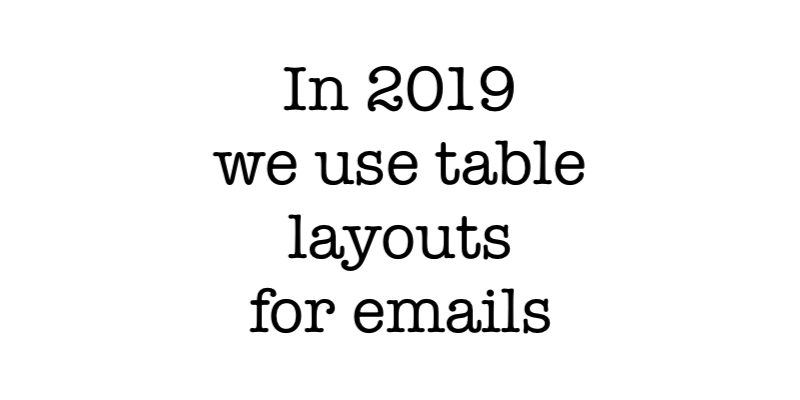
Seriously, whyyy??? 🤬🤬😡
So this is the current state:
https://litmus.com/community/discussions/7148-how-litmus-didn-t-use-tables-for-its-first-email-newsletter-of-2018
We can do one column email layouts without using any tables. And its all because Microsoft Outlook uses Word to render html mails..
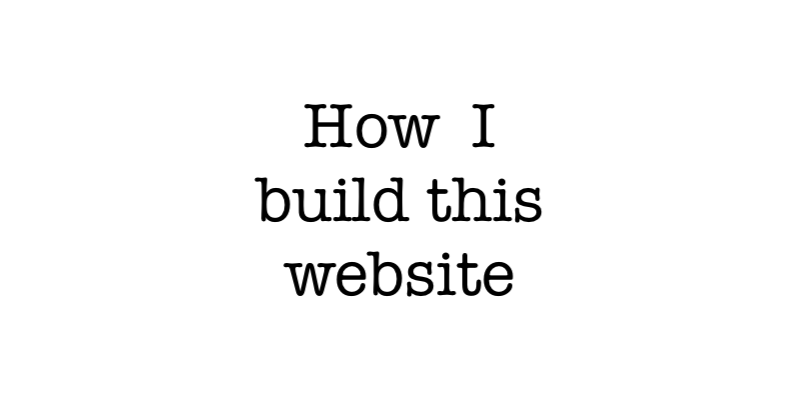
This post outlines how I initially built this website, using a couple of services and open source projects, all in the cloud and (almost) completely for “free” (excluding the domain name (you could use github pages for free) and provided you stay in the free tier).