Easy setup of yootheme wordpress on aws lightsail
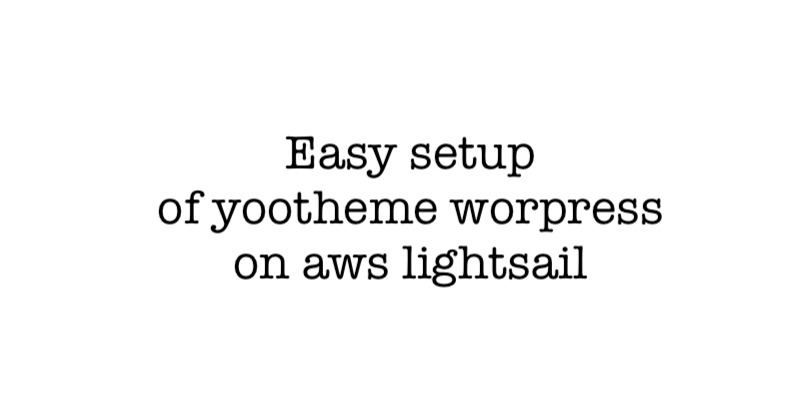
Lauch aws light sail instance connect via ssh sudo /opt/bitnami/apps/wordpress/bnconfig --disable_banner 1 && sudo /opt/bitnami/ctlscript.sh restart apache to enable https: sudo /opt/bitnami/bncert-tool and follow the prompts Install “YooTheme pro” theme Download the Wordpress theme from https://yootheme.com/pro Install and active the theme To add your API Key select “Customize” -> “Settings” -> “Api Key”: Enter your api key here, and publish the changes Add static pages with yootheme demo content Go to “Homepage Settings” -> Select “A static page” -> “Add New Page” -> name it “home” or what ever you like Go back, select “Builder” -> “Library” and select demo page you want to have, publish the changes and you can start customising the pages Repeat step 8 as many times as you require :)